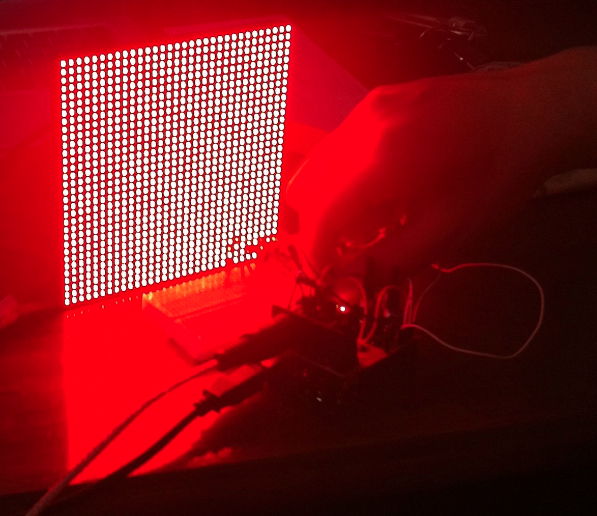For this project I was inspired by all of the concerts I’ve gone to that had a strong visual component. I saw the band Bon Iver at the Santa Barbara Bowl about a year ago and the mood was perfectly reflected by the visuals and light show. It was so inspiring because it took the music to the next level and created a spectacle, as opposed to just a band playing on a stage. It was one of the most memorable concerts I’ve ever been to. This got me thinking about visual music when it came time to start this project. I liked the idea of controlling multiple parameters of hardware and software with one MIDI signal.
ARDUINO SOURCE CODE:
MIDI Controlled LED Matrix
by Diego Casillas
6/12/13
UCSB
///////////////////////////MATRIX DEFINITIONS//////////////////////////
#include
#include
#define CLK 8 // MUST be on PORTB!
#define OE 9
#define LAT 10
#define A A0
#define B A1
#define C A2
#define D A3
RGBmatrixPanel matrix(A, B, C, D, CLK, LAT, OE, false);
//////////////////////END MATRIX DEFINITIONS//////////////////////////
byte incomingByte;
////////////////////////////////SETUP FUNCTION////////////////////////
void setup() {
//start serial with midi baudrate 31250
Serial.begin(31250);
//initialize matrix
matrix.begin();
}
///////////////////////////END SETUP FUNCTION//////////////////////////
//////////////////////////////CORE FUNCTION////////////////////////////
void loop () {
if (Serial.available() > 0) { //if there’s serial data available
// read the incoming byte:
incomingByte = Serial.read();
if (incomingByte == 144) // If there’s a Note On, DO SHIT!
{
int x = (random(10));
int y = (random(10));
int z = (random(10));
matrix.fillRect(0, 0, 32, 32, matrix.Color333(x,y,z));
}
else if (incomingByte == 128) // Note off
{
matrix.fillRect(0, 0, 32, 32, matrix.Color333(0, 0, 0));
}
}
} //END VOID LOOP